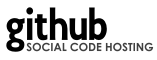 Update 8/7/2010: Standalone migrations is now a gem (sudo gem install standalone_migrations) so disregard the outdated installation instructions below
Update 8/7/2010: Standalone migrations is now a gem (sudo gem install standalone_migrations) so disregard the outdated installation instructions below
Update 7/8/2009: With the latest batch of contributed patches standalone migrations now works just like Rails migrations
Update 12/26/2008: I switched standalone migrations to use a Rakefile instead of a Ruby script.
In my work managing websites I end up working in Ruby, Java, and PHP. In everything but Rails managing the schema requires rolling your own solution. As a result I’ve started using Rails migrations in non-Rails projects to manage the schema. It’s not much code but I figured others might benefit from it so I created a little Github project called standalone migrations.
It’s based on Lincoln Stoll’s blog post titled Stand-alone ActiveRecord migrations and David Welton’s blog post titled Using Migrations Outside of Rails.
Assuming you have Ruby and Gem installed on your machine, here’s how to use it:
gem install -y activerecord rake mysql wget http://github.com/thuss/standalone-migrations/zipball/master (or fetch it using git) unzip it, and mv to something like my_non_rails_project/db cd my_non_rails_project/db/ (or wherever you put it) cp config/database_sample.yml config/database.yml vi config/database.yml ./new_migration some_user_story vi migrations/*_some_user_story.rb rake db:migrate (this applies your newly created migration)

Todd, there doesn’t seem to be any config/database_sample.yml file in the GitHub project when I download it. Are there any differences between the database.yml file here and one in a standard rails project? Can you still define different environments (development, production, etc.)? If so, where do you define them?
I wanted to be able to specify different environments in the database.yml file like I can in Rails, so I modifed the :ar_init task in the Rakefile as follows:
task :ar_init do
require ‘active_record’
require ‘yaml’
ENV[‘RAILS_ENV’] ||= ‘development’
config = YAML.load_file(APP_BASE + “/config/database.yml”)[ENV[‘RAILS_ENV’]]
ActiveRecord::Base.establish_connection(config)
logger = Logger.new $stderr
logger.level = Logger::INFO
ActiveRecord::Base.logger = logger
end
Now, I can pass RAILS_ENV as a parameter to db:migrate, like I can with Rails migrations, and it will use the ‘development’ environment by default.
Also, adding the following line at the end of the migrate task, to invoke the db:schema:dump task causes a schema.rb file to be dumped at the end of each migration, like it does in Rails. This is handy if you want to be able to use db:schema:load to set up a new environment from the schema.rb file.
Rake::Task[ “db:schema:dump” ].execute
Cheers!
Great suggestions Bryon, I’ve implemented all of your changes (and re-added the database_sample.yml file).
Sad story, but I find I must use ActiveRecord 2.3.14 for my non-rails ruby application (Production database is MSSQL 2000). I’m thinking there is an older version of standalone_migrations I can use. Can you advise?
Any of the pre 1.0 releases of Standalone Migrations should work with ActiveRecord 2.x: http://rubygems.org/gems/standalone_migrations/versions